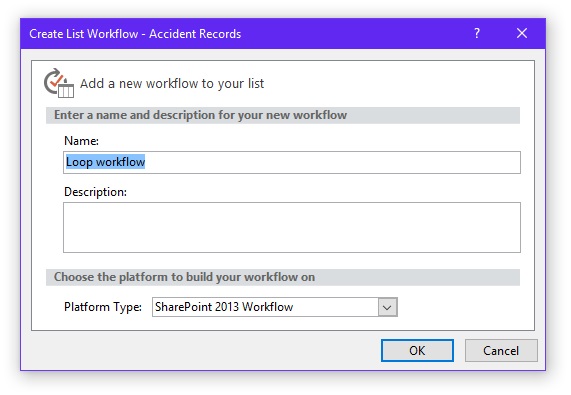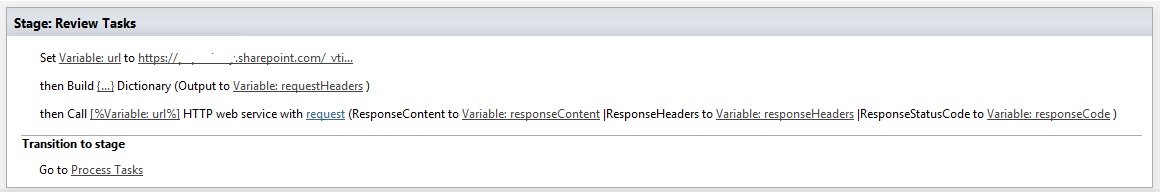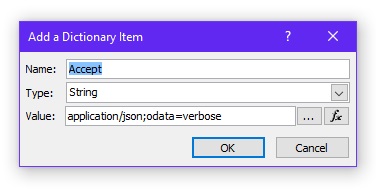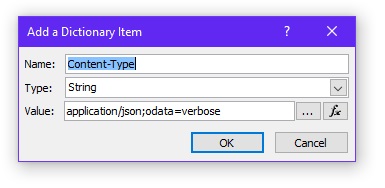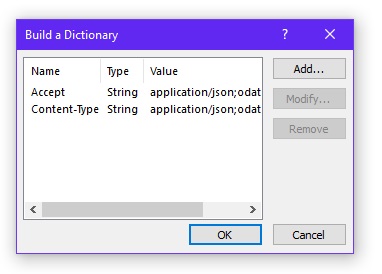Call it Process Tasks, for example, and make sure you select SharePoint 2013 as the platform type.
In the workflow designer, let’s start by creating a new stage, call it Retrieve Tasks:
In it, we add a new Set Workflow Variable action which creates a new String variable called url with the value “http://sp2013/_api/web/lists/getbytitle(‘Tasks’)/items”. This uses the new REST API, and you can pass in additional options, such as for ordering by the DueDate field in descending order:
http://sp2013/_api/web/lists/getbytitle(‘Tasks’)/items?$orderby=DueDate desc
or filtering:
http://sp2013/_api/web/lists/getbytitle(‘Tasks’)/items?$filter=DueDate gt DateTime’2017-07-31T00:00:00’
or paging:
http://sp2013/_api/web/lists/getbytitle(‘Tasks’)/items?$top=20
Next, we add a Dictionary variable (Build a Dictionary action), call it requestHeaders, and initialize it as this: