I love my Jaguar and the ability to remotely adjust the climate before I get in it. It’s very useful in winter and in summer too. The car will either get warm or cool. Officially, you can only do it using the JLR Remote app on your smartphone, but I’m not a big fan of the process. It just takes too long.
Please note that you still have to have a valid subscription and the Remote app installed on your iPhone.
The remote start will only work in your windows and doors are fully closed, and the car is locked, so same as if you were to use the official app.
This solution will, however, start your car even if the Remote app is telling you that your car is in Sleep Mode! Your car will go to sleep to preserve the battery if you don’t use it for a few days.
Starting your Jaguar with Siri is possible thanks to InControl API. The API documentation is unofficial, it was reverse-engineered and quite well-documented. However, it only lists the commands to start the preconditioning, which is something that is done in a Jaguar I-PACE. In non-electric cars, the command is to set the target temperature first and then remotely start the engine, and that’s something that is not documented well. Fortunately, uncle Google helped, and the information I found here allowed me to get this working.
I used an HTTP request to get this done.
An HTTP API request is a type of API request that uses the HTTP protocol to retrieve or send data to a web server. API stands for “Application Programming Interface” and it is a set of rules and protocols that allows different software systems to communicate with each other. An HTTP API request is typically made by a client, such as a web browser or mobile app, to a server using the HTTP protocol.
Some common examples of HTTP API requests include retrieving data from a database, posting a new tweet, uploading an image to a server, or sending an email.
In this case, we send HTTP requests to authenticate your InControl account with JLR servers and then send a command to start the car.
All this wonderful stuff can be done on an iPhone using Siri Shortcuts. It can most likely be done on Android, but I don’t have one I’m afraid. I’m sure there are apps that will allow you to transfer what is described in this article to Android.
Siri Shortcuts is a feature in iOS and iPadOS devices that allows users to create custom voice commands to perform specific tasks or actions. These tasks can range from simple actions, such as sending a text message or setting a timer, to more complex tasks, such as ordering a ride or creating an expense report. Shortcuts can be created using the built-in Shortcuts app. Once created, shortcuts can be activated by using a specific voice command with Siri, or by tapping on a button within the Shortcuts app or widget. This allows users to automate repetitive tasks and streamline their workflow, making it quicker and easier to complete common actions on their devices.
Here are a few examples of what Shortcuts can do:
- Creating a shortcut that orders a ride from a specific ride-sharing service to a pre-set location, such as your home or work.
- A shortcut that gives you the latest news headlines from various sources such as CNN, BBC, or Fox News.
- A shortcut that turns on or off all the smart devices in your home through integration with HomeKit.
- A shortcut that generates a random workout routine for you by pulling exercises from a list of pre-set exercises and organizing them into a workout routine
- A shortcut that creates a new expense report by pulling data from various apps like your bank account and email to automatically populate the report.
- A shortcut that Translates a text from one language to another using the device’s camera and language translation service
- A shortcut that tracks your time spent on different apps and websites and generates a report of your digital habits to help you improve your productivity
- A shortcut that books a flight, hotel and rental car for a trip using information from your calendar and your preferred travel website
- A shortcut that creates a playlist of songs based on the current weather and temperature.
- A shortcut that helps you to meditate by playing a guided meditation session and sending you a reminder to do it again tomorrow
The only limitation is your imagination. Some of these shortcuts can be automated. For example, when you leave your house or work, you could get your car to start the engine automatically with your phone in your pocket.
The shortcut to start the engine remotely in a Jaguar (or Land Rover) has 44 steps and consists of several HTTP requests that are sent to JLR servers. If you want to use it on your iPhone or Apple Watch, you can import it and amend a few details.
There are two separate Shortcuts: Start My Car or Stop My Car, and you can rename them to whatever you like. This is the phrase you will have to use after “Hey Siri…”, i.e., “Hey Siri, Start My Car.”
Click here to download Start My Car shortcut.
Click here to download Stop My Car shortcut.
I am working on adding Locking and Unlocking shortcuts. Stay tuned.
You should visit this page on your iPhone (or iPad) to download the Shortcut directly to your phone.
Once imported, you will need to manually update the following fields:
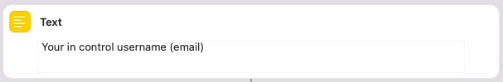
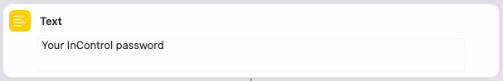
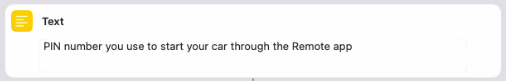



At the end of the shortcut, I added some spoken text to indicate that all actions are completed and that I should expect my car to start momentarily.
This is Version 2 of the Start/Stop My Car Shortcut. Thanks to this GitHub project, I was able to fix the recent attempt by JLR to block external access to their API.
In future, I will add an option to check the status of the vehicle so that Siri can tell us whether the engine is running or not or to Lock and Unlock the car.
To Lock and Unlock your Jaguar or Land Rover with Siri, visit this post.





