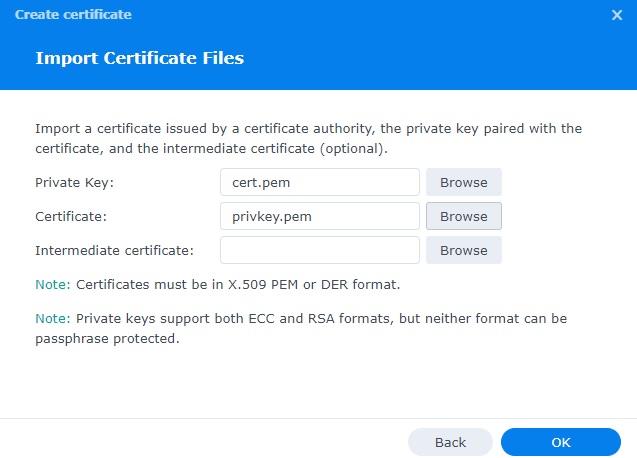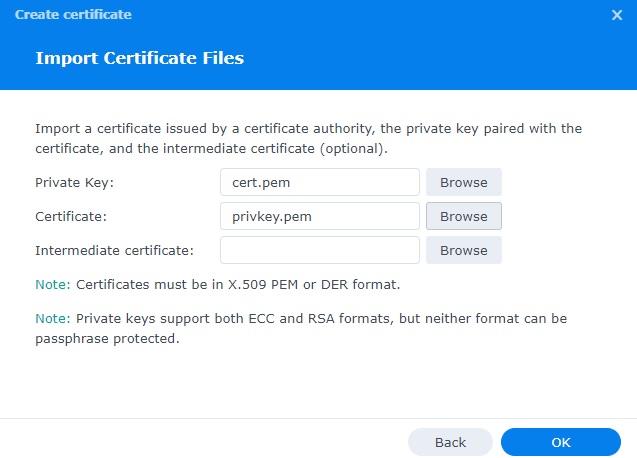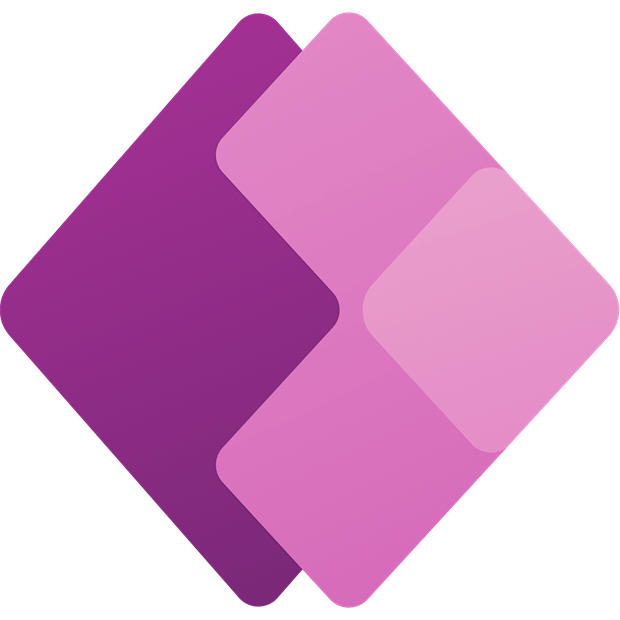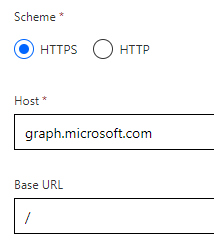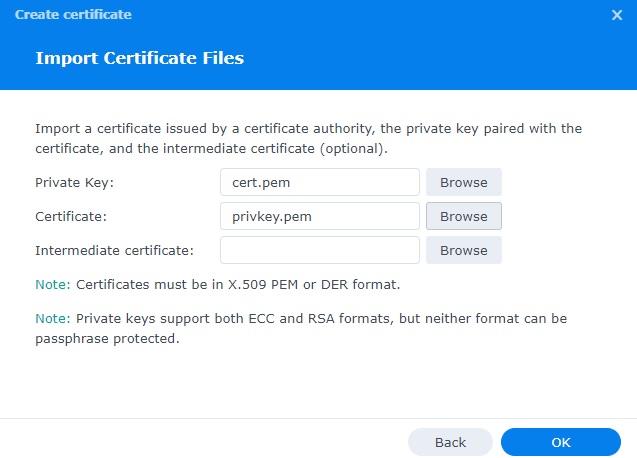
by Maciek Grischke | Sep 13, 2024 | Tutorials
Prerequisites:Port 80 and 443 open – but if you’re already self-hosting a website, you should already have these ports open for Let’s Encrypt to work. In this guide, you don’t need to open these ports on your NAS.Ubuntu with certbot and...

by Henry de Carle | Jun 23, 2023 | Tutorials
Unpack the archive to a place on your computer. Go to chrome://extensions/ or edge://extensions/, enable Developer mode and on the left-hand side, click Load Unpacked. Point to the folder you just unpacked and click Select Folder. I’m referring to this extension...
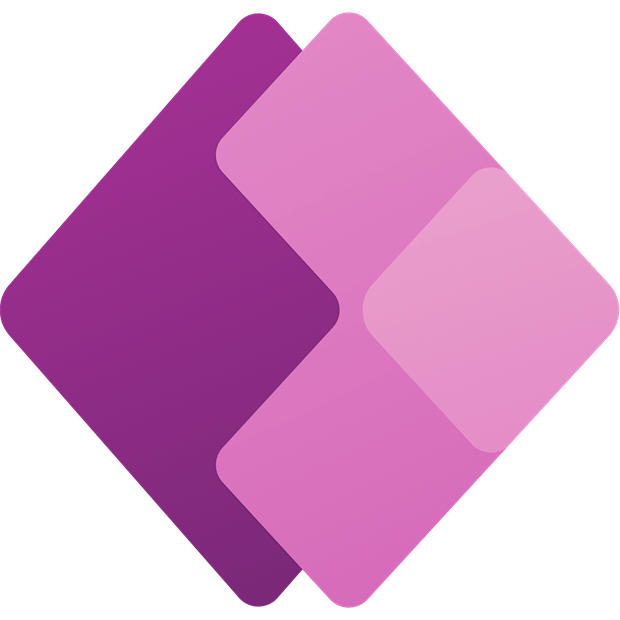
by Henry de Carle | Jun 23, 2023 | Tutorials
Developers like me who use high-resolution screens don’t like to be limited, so I developed a browser extension to allow us to expand the FX window. The extension also modifies the same window so the right pane is not covered when editing the code. This is what...
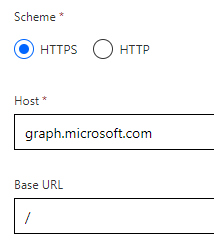
by Maciek Grischke | Mar 13, 2023 | Tutorials
Sometimes we need to delete a user from deleted users in Office 365 Admin Portal. You can do most things using PowerShell, but that’s too much for such a simple task. Step 1 First things first, we need to register an app in Azure. Go to Azure Active Directory...

by Maciek Grischke | Jan 21, 2023 | Tutorials
In my previous post, I described how to start the engine remotely. In this post, I will share Siri Shortcuts to Lock and Unlock your Jaguar or Land Rover. As usual, open this page on your phone and then tap here to get the Unlock My Car shortcut and tap here to get...

by Maciek Grischke | Dec 6, 2022 | Tutorials
I love my Jaguar and the ability to remotely adjust the climate before I get in it. It’s very useful in winter and in summer too. The car will either get warm or cool. Officially, you can only do it using the JLR Remote app on your smartphone, but I’m not...