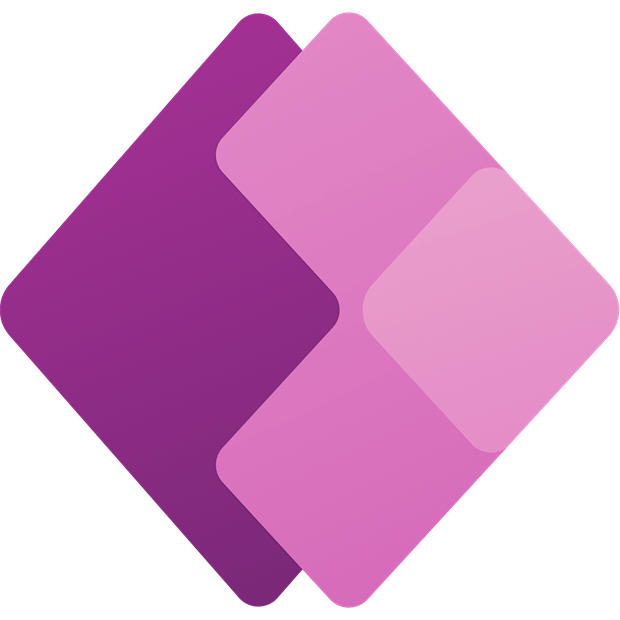
Developers like me who use high-resolution screens don’t like to be limited, so I developed a browser extension to allow us to expand the FX window.
The extension also modifies the same window so the right pane is not covered when editing the code.
This is what it normally looks like on my screen when the FX window is expanded. Most part of the right pane is covered, and it’s frustrating having to collapse the FX window to show the right pane options.
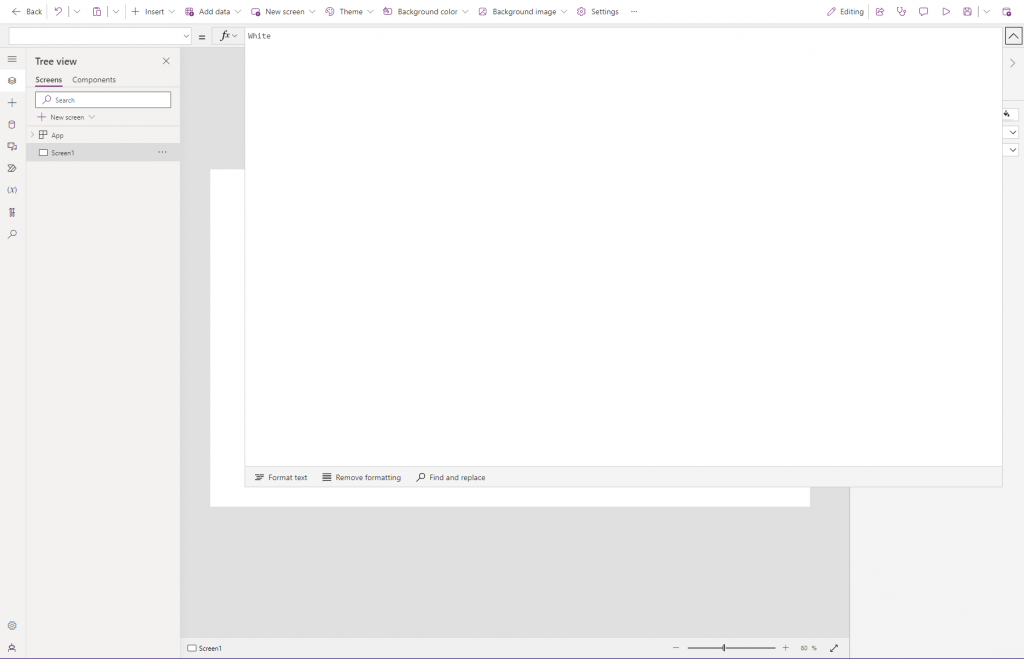
Unless I go full screen on my 4K monitor. It appears that the FX window no longer covers the right pane if you expand the main browser window to almost 4000 pixels, i.e., 4K screen resolution.
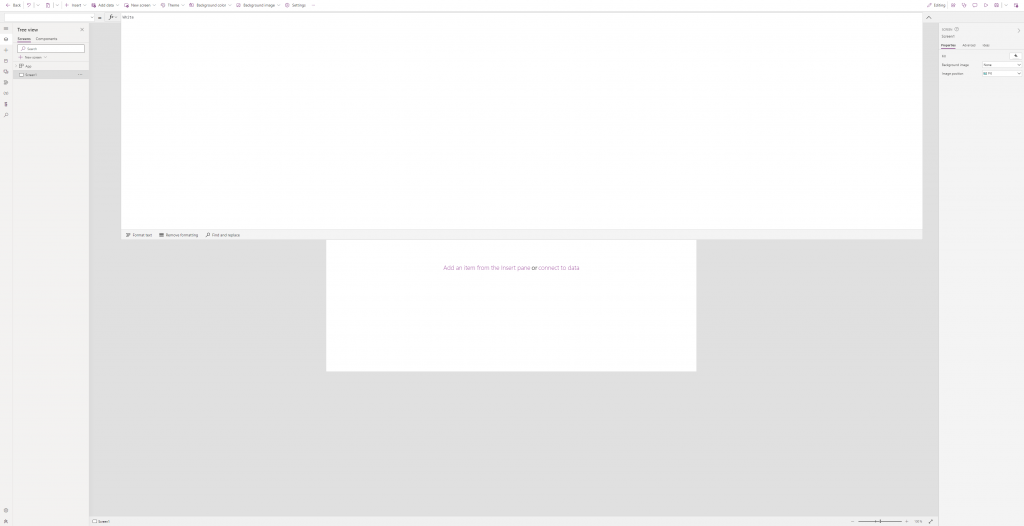
The right pane is no longer covered, but I can’t expand the FX window to the bottom. I’m limited to 580px, to be exact.
To overcome these silly limitations, I built a browser extension.
With this extension, your right pane will not only be visible no matter how narrow the width of your screen is…
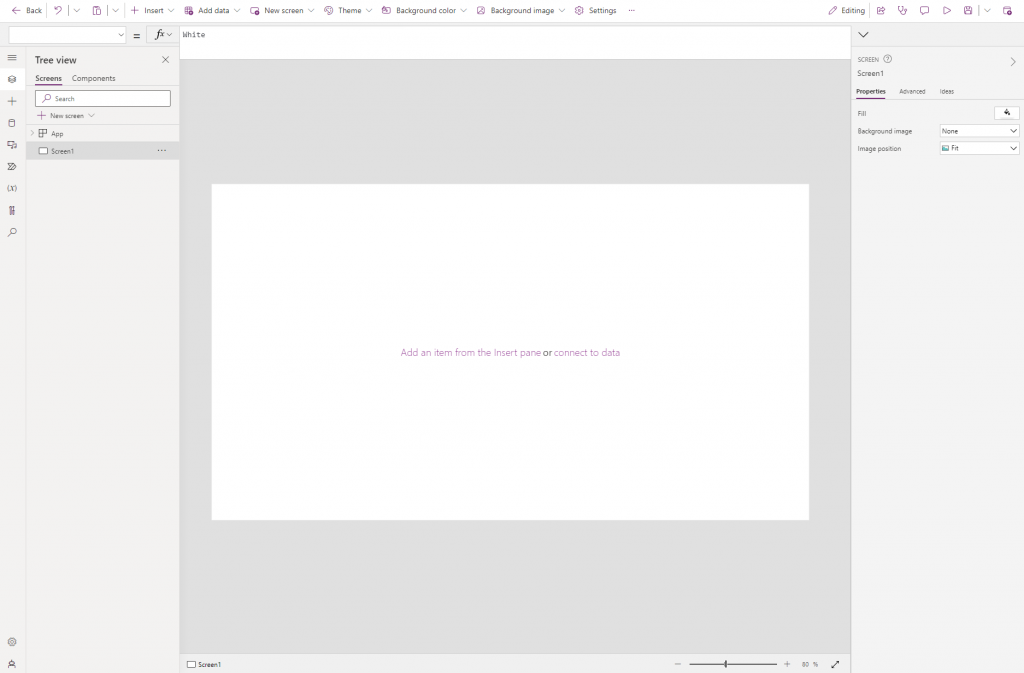
…but it will also allow you to expand the FX window to the very bottom of your screen, like this:
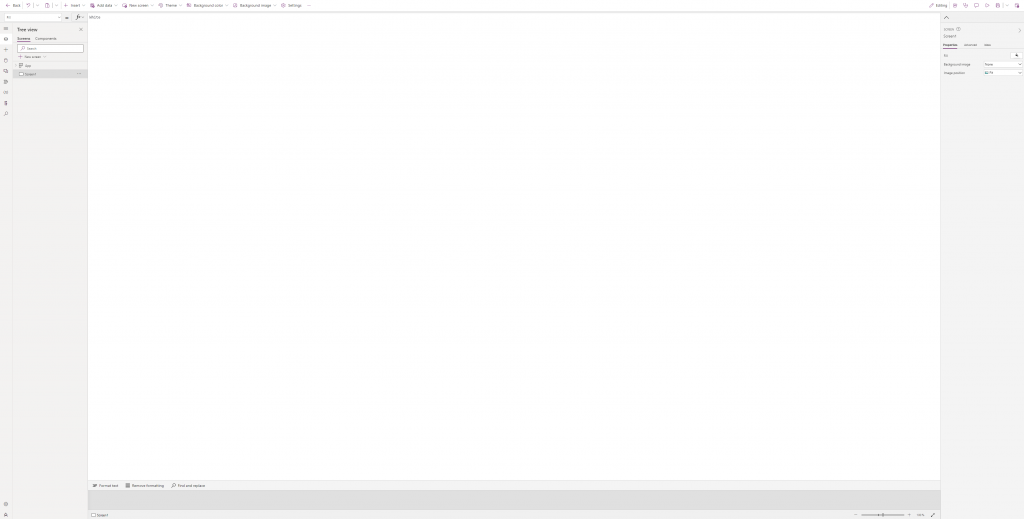
If you’re on a 4K screen like I am in this screenshot above, expanding will appear as if it stops working halfway through, but carry on dragging the bottom edge of the FX window to the bottom of your screen, and you will get a massive space for your code.
Download the extension here. See this post to learn how to install custom browser extensions.




