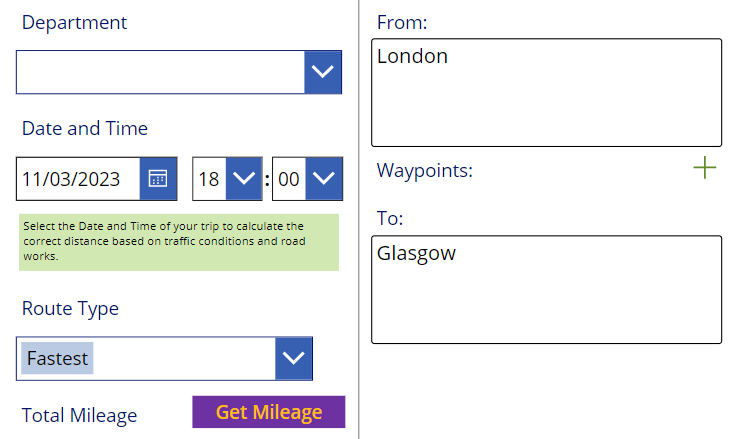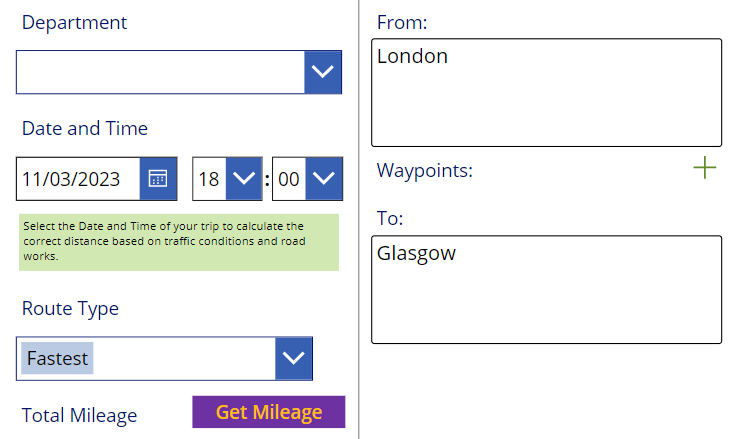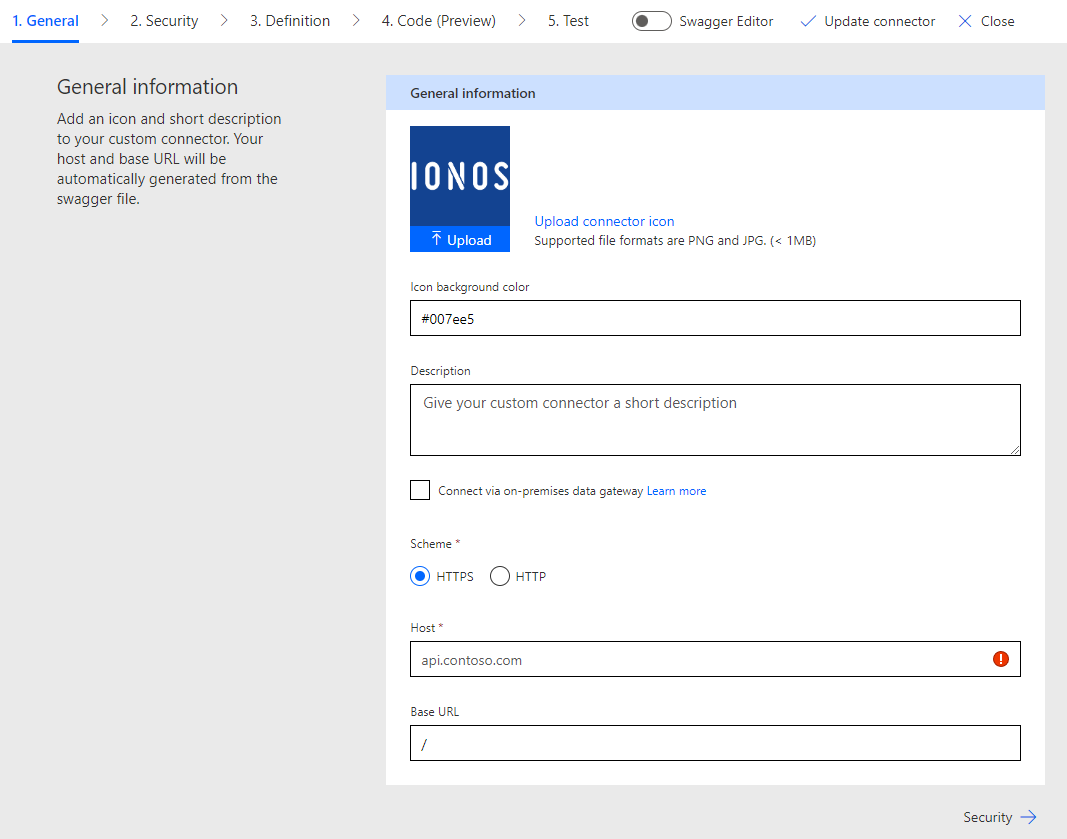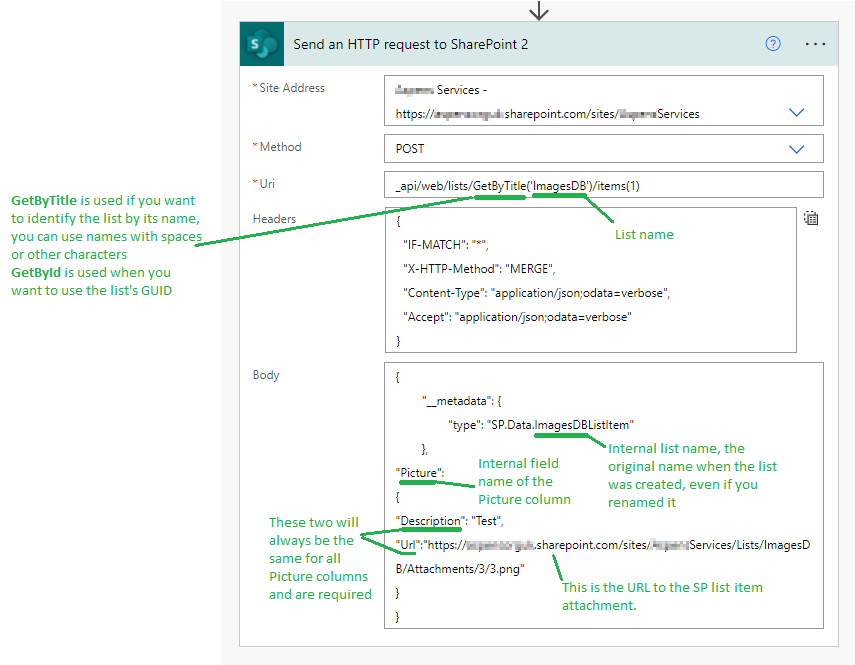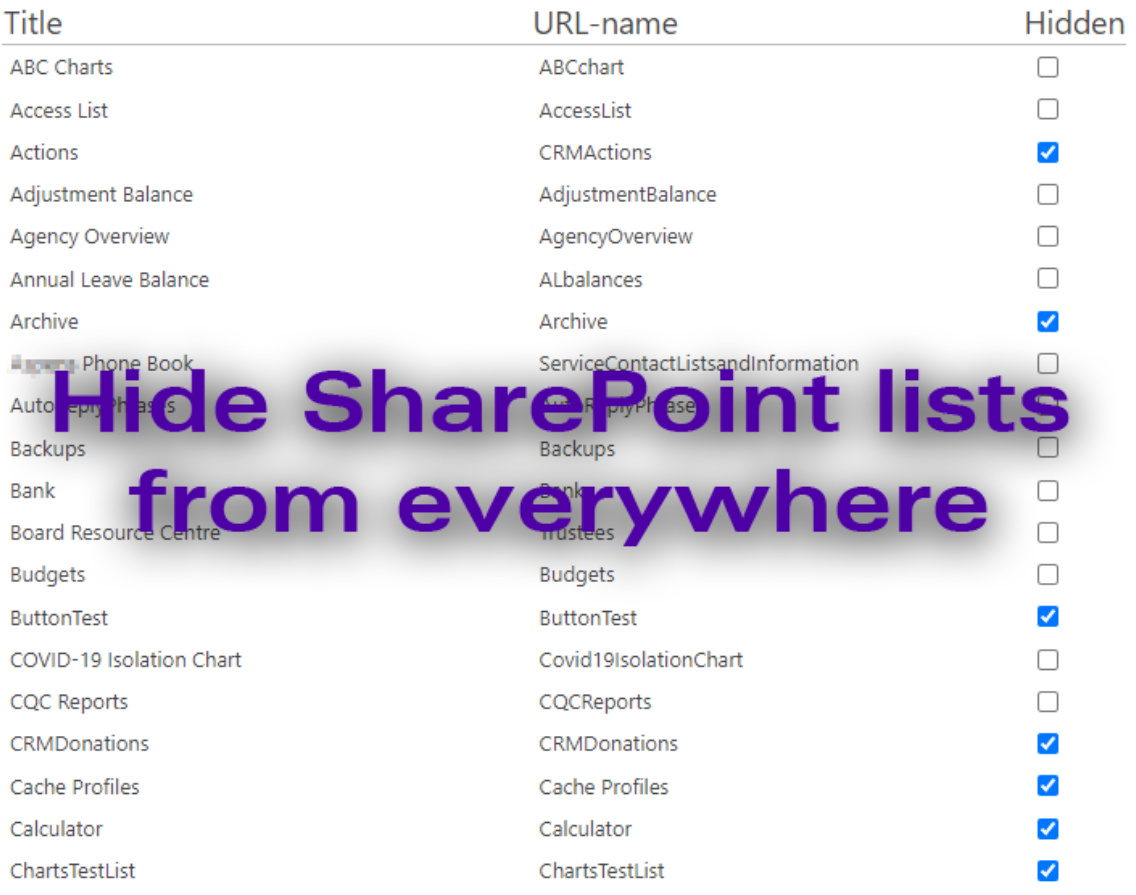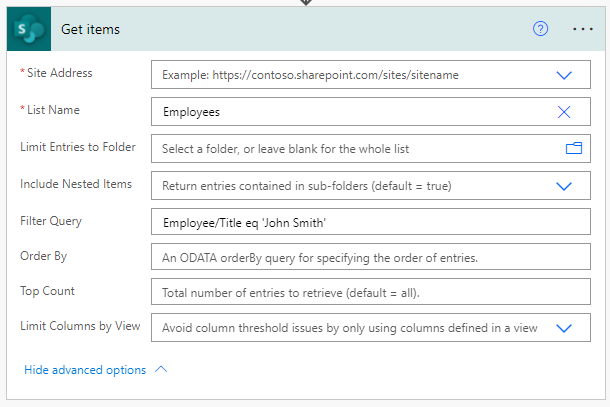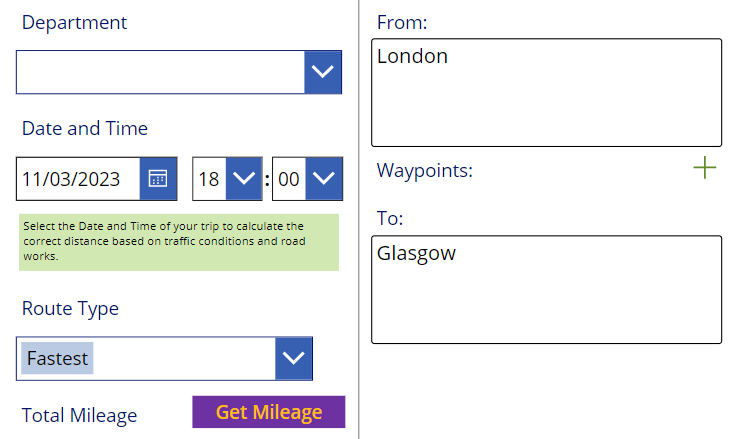
by Maciek Grischke | Sep 24, 2022 | Tutorials
We will build a form where staff submit their automatically calculated mileage by TomTom. For staff to be able to claim the mileage, they need to enter the start address and the destination address. We went one step further and added waypoints. In this example, the...
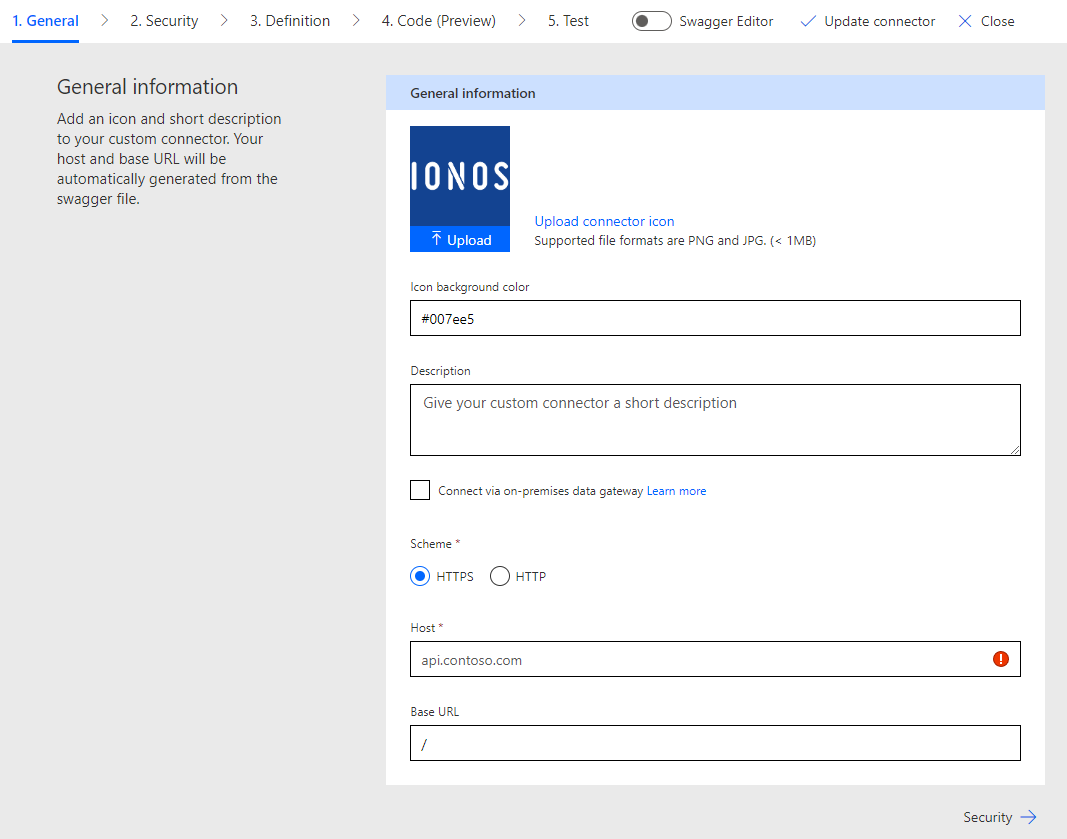
by Maciek Grischke | Aug 14, 2022 | Tutorials
Let’s get to the point. IONOS will offer this option to you at a fee. You cannot amend the SOA using the IONOS portal, but you can do it using their API. What you need to do first is to enable API on your IONOS account and create API Public Prefix and Secret....
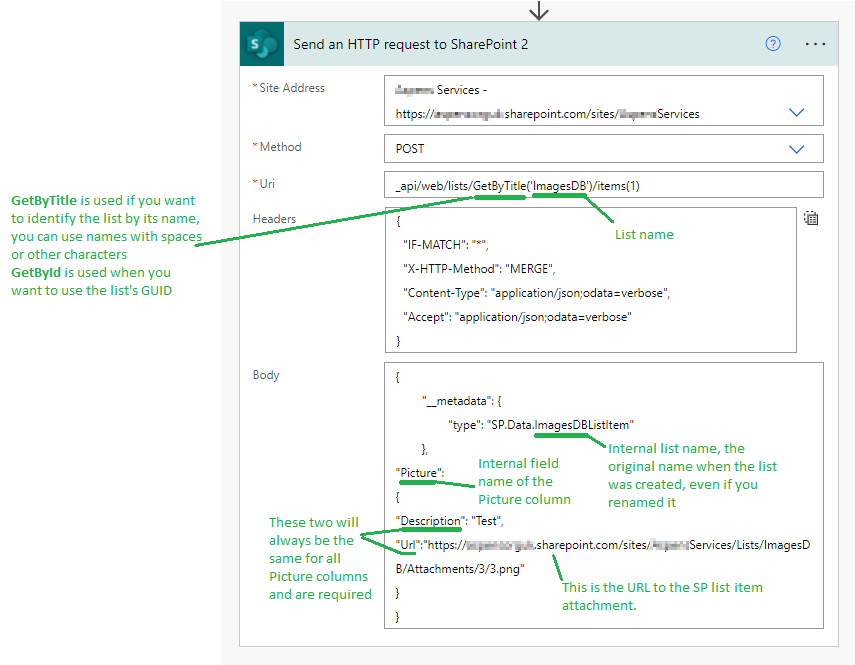
by Maciek Grischke | Nov 16, 2021 | Tutorials
As of writing this post, there’s still no option to use the content of the Image column in PowerApps. The only way to get the images to show on a non-PC device is to attach an image to a list item in SharePoint and then use the URL of that attachment in the...
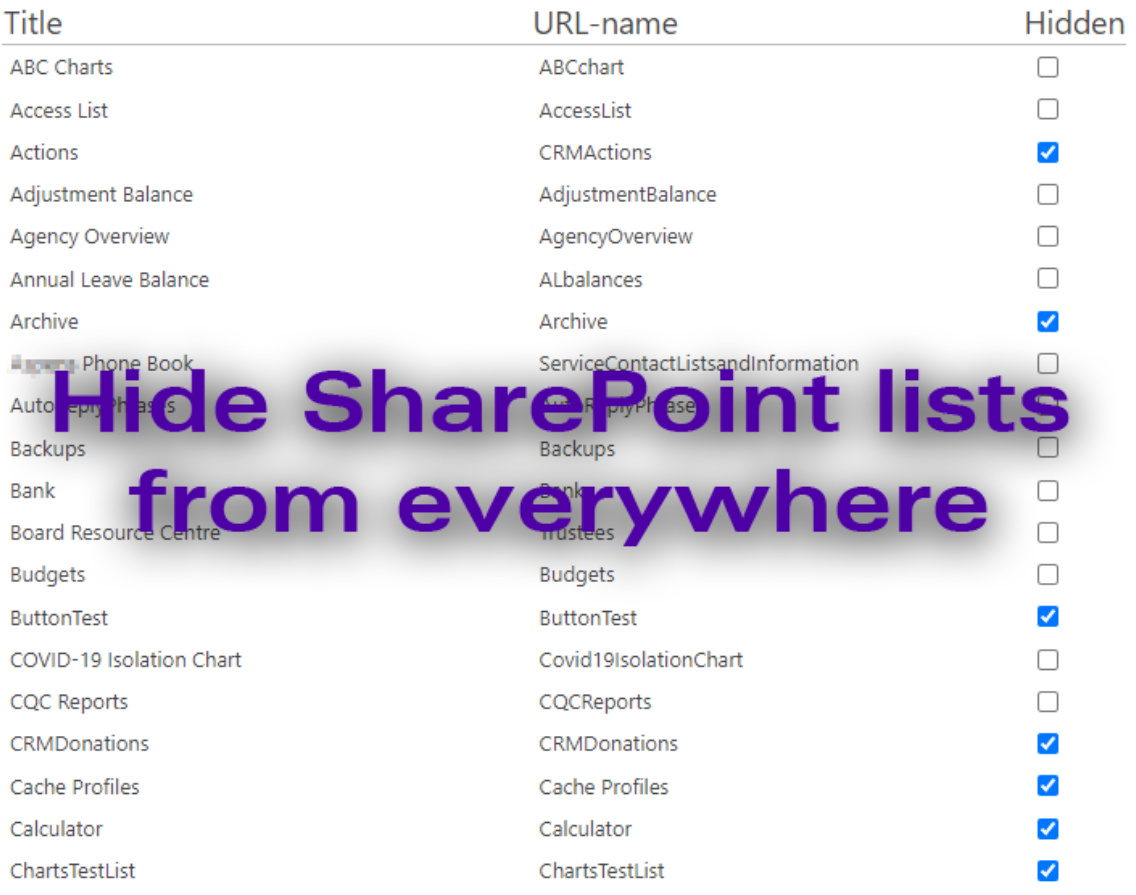
by Maciek Grischke | Nov 15, 2021 | Tutorials
How to really hide lists from all site content using a script made by DFFS creator Alexander Bautz. Hiding lists using any of the methods I’ve seen on the Internet before isn’t going to work for those “smarter” users where they can actually...
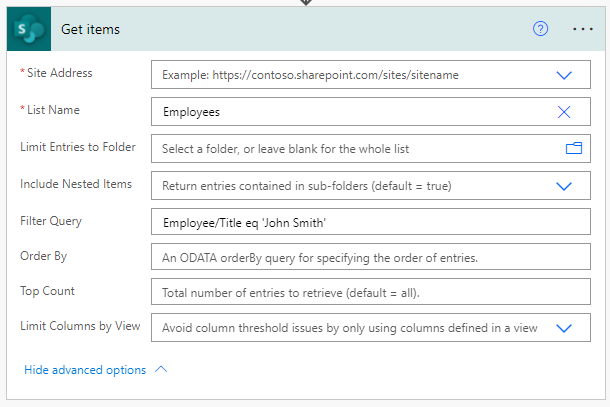
by Maciek Grischke | Oct 30, 2021 | Tutorials
If you ever wondered how to filter through a SharePoint Person or Group column in Power Automate Get Items action, you’re in the right place. The scenario is this. You have a list of Employees, and the Person (only) column is called Employee. To filter through...
by Maciek Grischke | Oct 28, 2019 | Tutorials
This Flow was inspired by an Employee Database. I needed to extract a list of current managers because they change on almost daily basis.