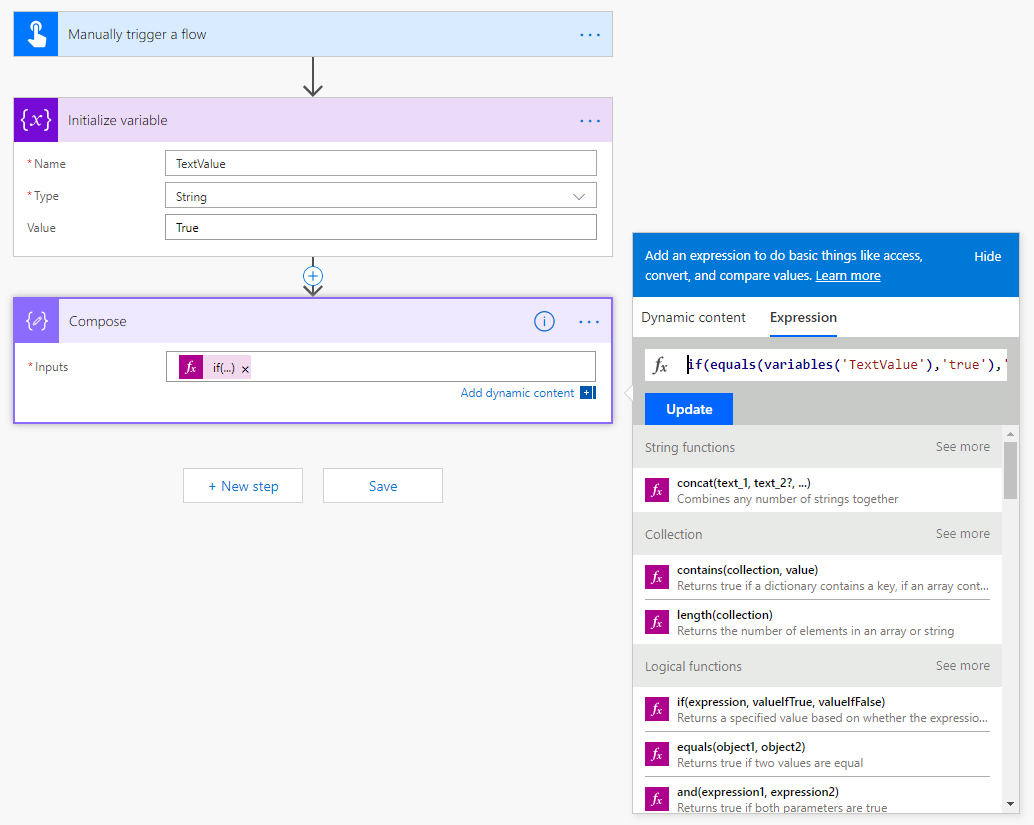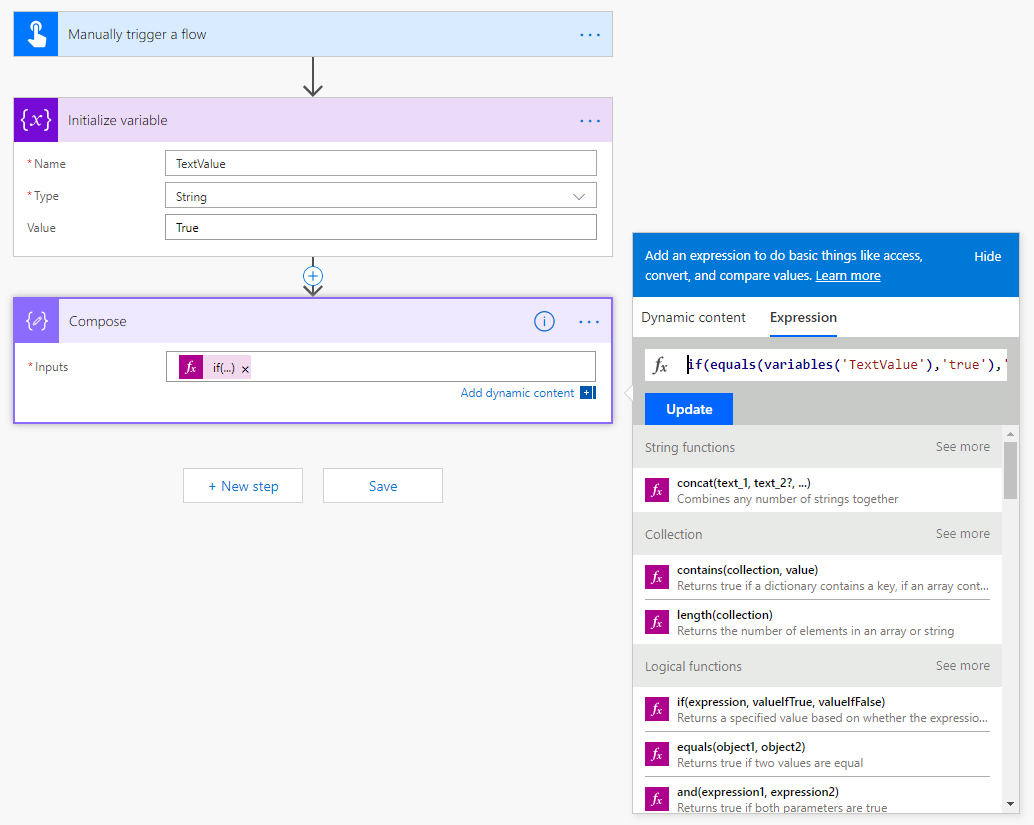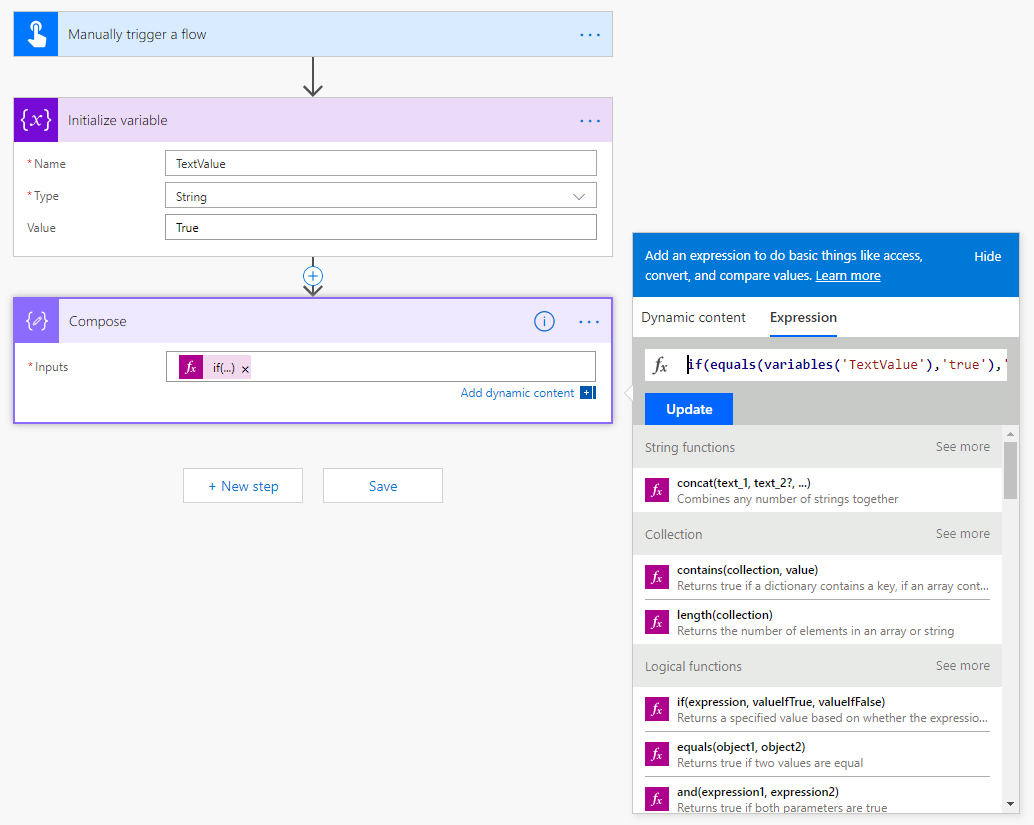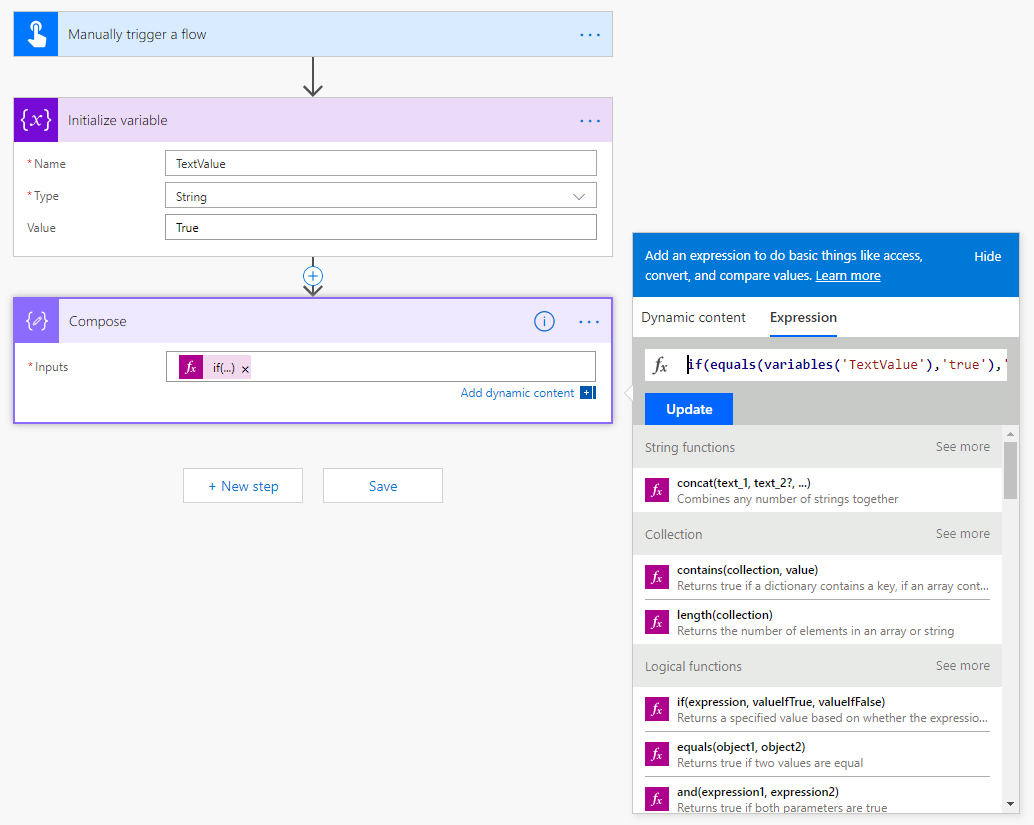
by Maciek Grischke | Jan 6, 2019 | Tutorials
For those who created Flows with Boolean values not wanting ugly True or False as the end result, there is an easy way to convert those to Yes or No. All you have to do is to add an IF function in the following format. When used with Variables, you can select Type as...